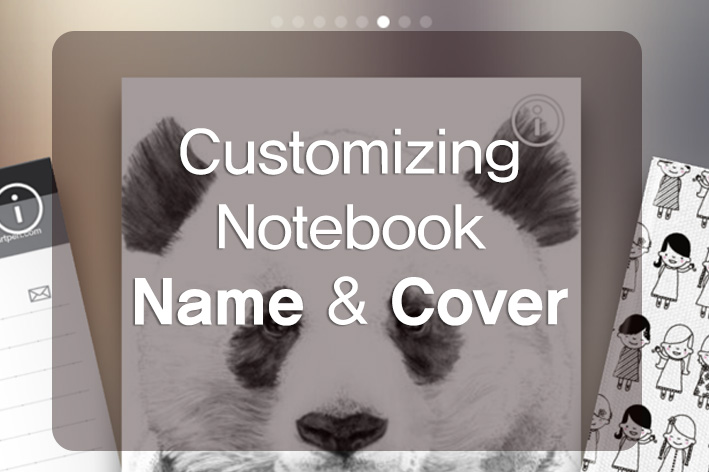Here’s an easy, but not well-known tip about Neo Notes notebook.
Users can change notebooks’ name and cover as they like.
1. Changing notebook name
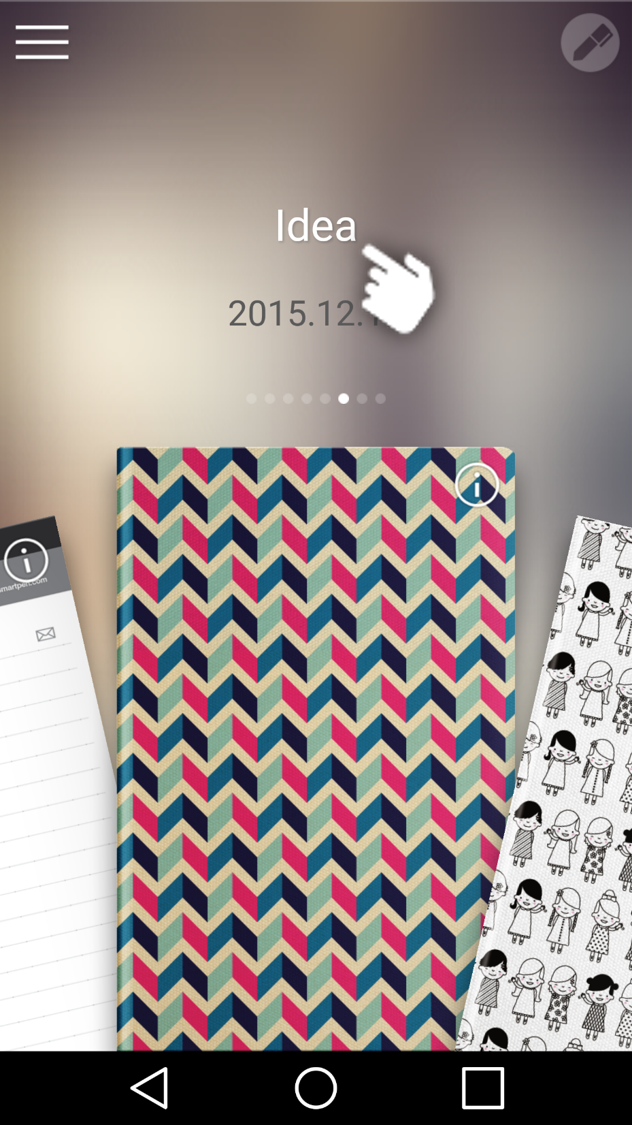
If you long-tap the notebook name,
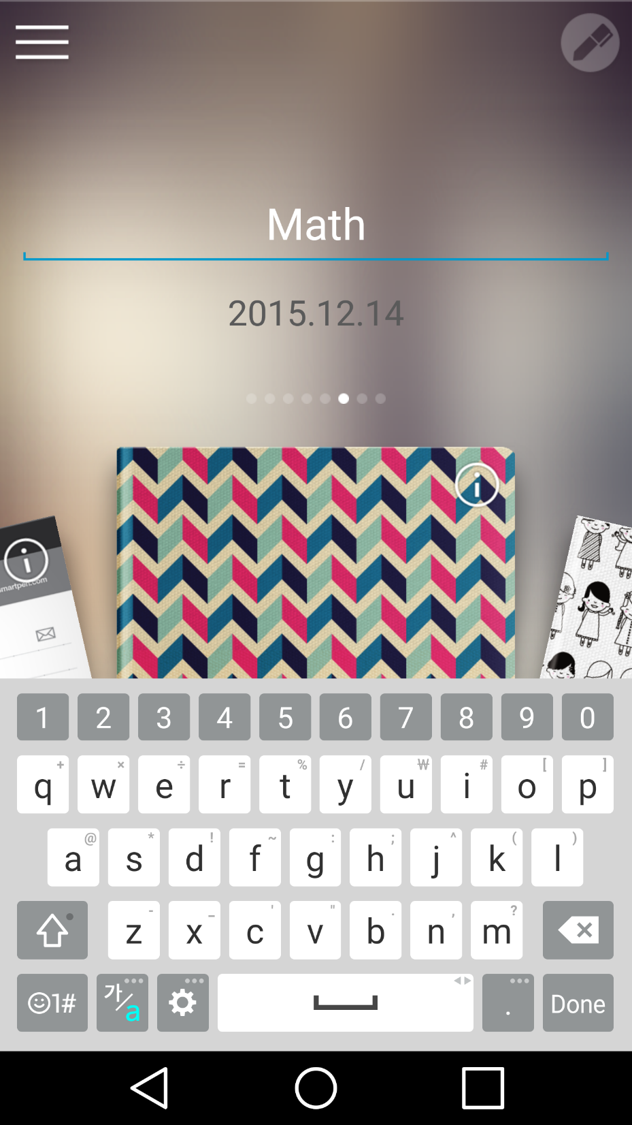
you can simply change the name of the notebook🙂
2. Changing notebook cover

Tap the ‘i’ button on the top right side of the notebook cover.
Then you can change the notebook cover to 20 cover images,
or other images in your mobile album by tapping the camera button on the top left side.

I changed my notebook cover image to panda sketch that I downloaded in my mobile album;)
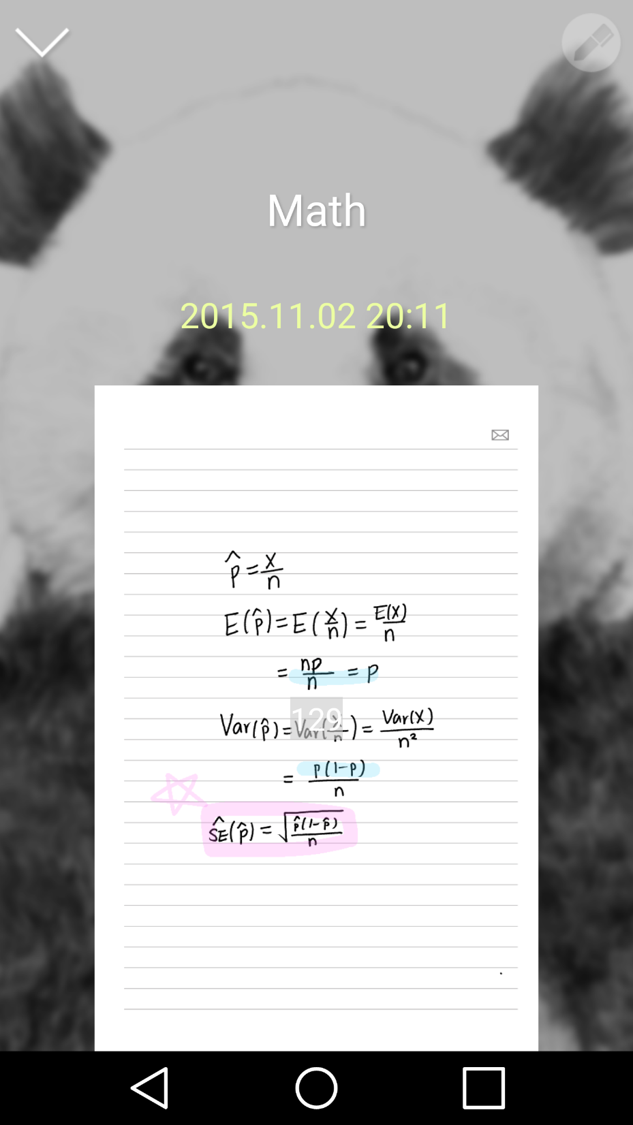
This is how it looks inside of the notebook.
※Changing notebook cover image is available only on digital notebook.
If you have any further question about notebook customization, please email to support@neolab.net
Written by Ashley Ahn