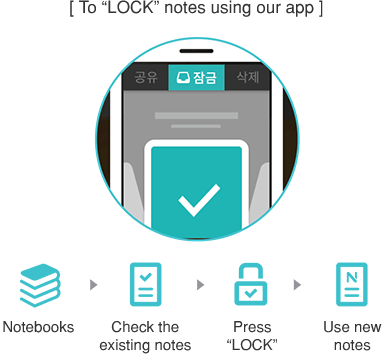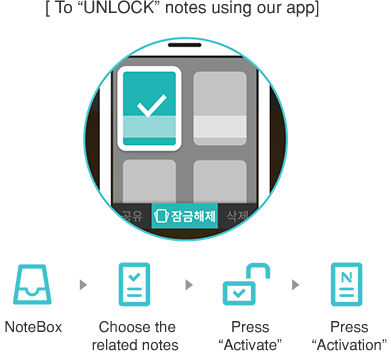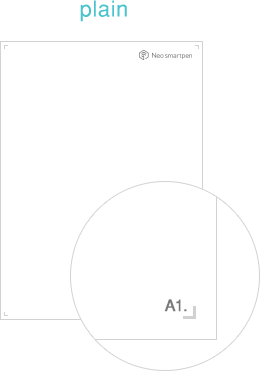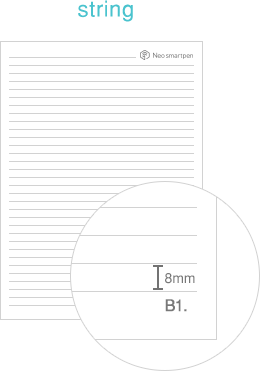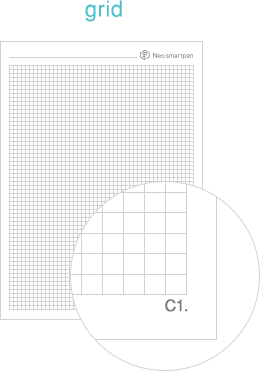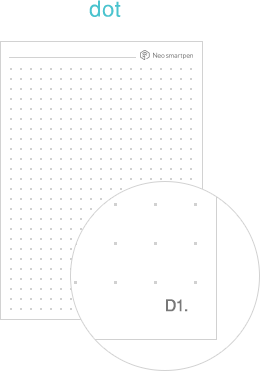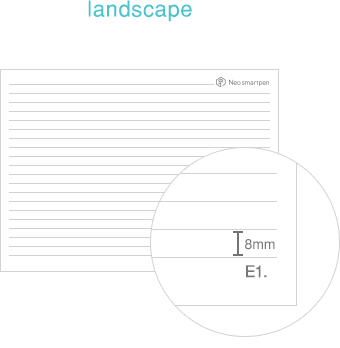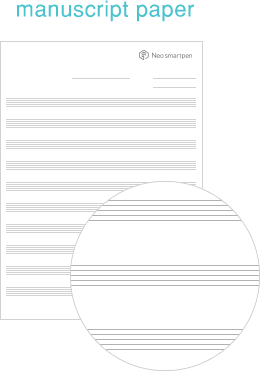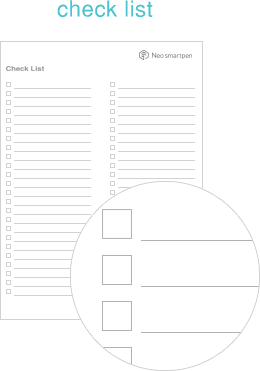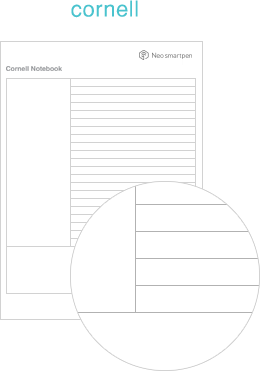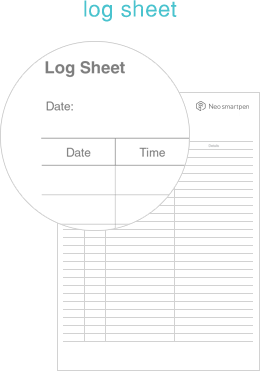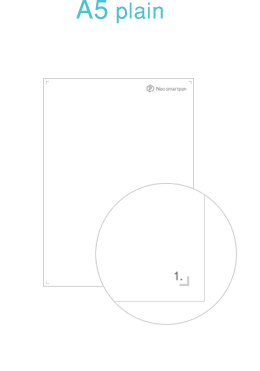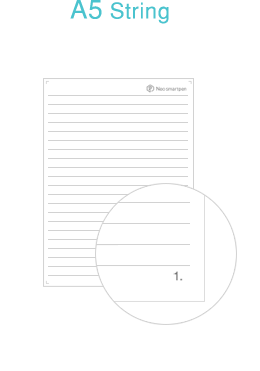Ncode PDF
For your convenient writing experience with N2, print Ncode PDF designed for Neo Smartpen N2 with your own printer
* N Toaster is replaced with Ncode PDF.
* NeoLAB does not provide official service of Ncode PDF in Japan.
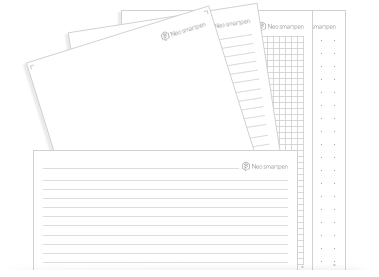
Various formats of paper
(It is designed to use only in designated sizes & forms and manual modification is not supported.)
* For quality assurance purpose, use Adobe PDF Reader to print Ncode PDF.
Cautions :
1. NeoLAB recommends you to use color laser printer for printing Ncode PDF. (In case of using inkjet printer/grayscale laser printer, the quality of recognition is not guaranteed.)
2. For quality assurance purpose, install PCL/PS driver to print exquisite Ncode. (Please inquire your printer manufacturer about PCL/PS driver.)
3. We recommend you to use plain format for grayscale laser printers.
 Computer Language
Computer Language
PCL(Printer Command Language) :
A driver dedicated with ordinary speed and printing quality which is used in common.
PS(Post Script) :
A driver used for creating professional uses (ex. Graphic works) and was developed by Adobe.
SPL(Samsung Print Language) :
A driver specialized for fast printing with extraordinary performance and was developed by Samsung Electronics.
Notebox Function (in Neo Notes Application)
Before re-printing the papers, you should use Neo notes application and
press the existing note for 2~3 seconds in order to keep the format in the NoteBox.
* In case of using the same format of paper, the previous data can be overlapped with newly transcribed notes.