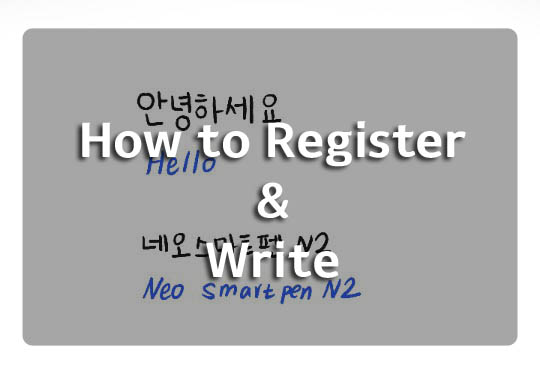Hi, this is Ashley Ahn from Neo smartpen!
In last blog posting, I unboxed the Neo smartpen package and checked what items are in there.
Today, we are going to go through the most basic step of using N2: Registering and writing.

First of all, please charge the battery of Neo smartpen before use.
After charging, please turn on the N2 by pressing the silver button at the end of the pen.
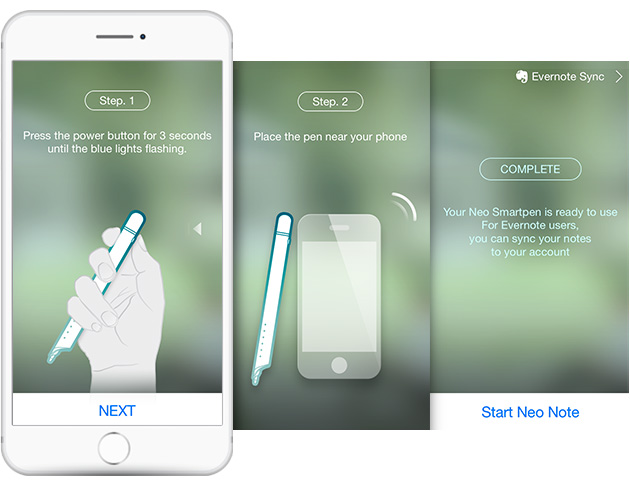
Turn the Neo Notes app on, them please tab the ‘Pen register’ button.
Then you will see these screens. You will successfully register your pen to your device if you follow these two steps.

If you press the power button for 3 seconds, you will see blue LED light flickering.
It means N2 is ready to be connected through bluetooth.
If you are done with pen registration, now let’s move on to next step, writing!
I wrote ‘Hello, Neo smartpen N2‘ in both Korean and English.
I also changed pen color into blue when writing in English.
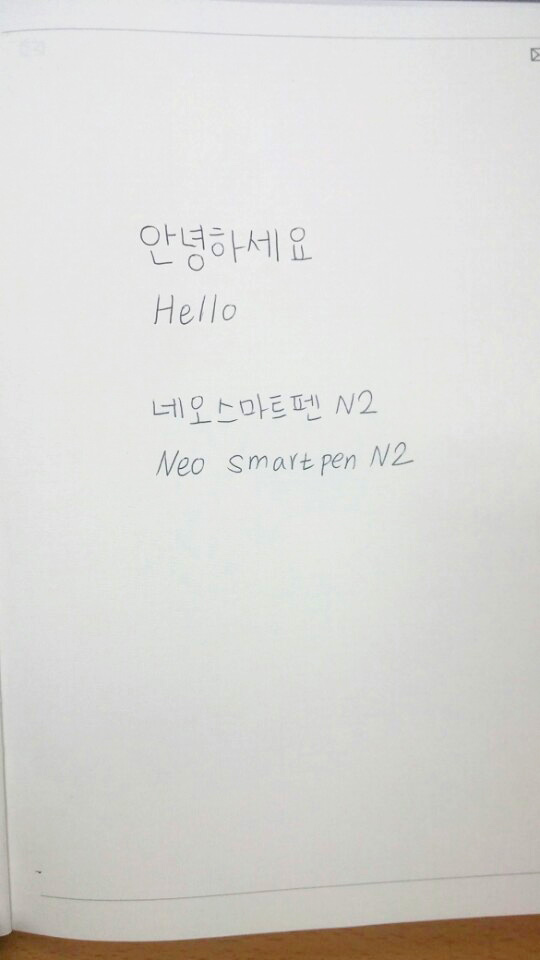
Let’s see how this handwriting has transferred to mobile device.
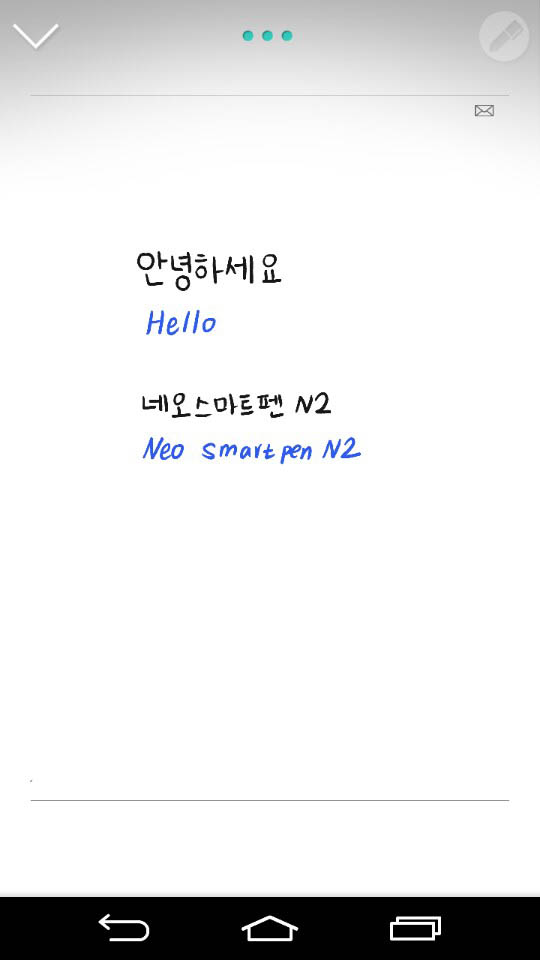
Yayy all the words were perfectly moved into the Neo Notes app!
You can write anything with N2 whether the power is on or off.
When the power is on, you will see your handwriting being transferred as soon as you write.
When the power is off, you will see your handwriting being transferred at once after the bluetooth is connected between the pen and the mobile device.
If you have any questions, please send an email to support@neolab.net
For next posting, I will tell you about the meaning of each color in LED indicator. See you soon:)
Written by Ashley Ahn

Tags related post: Neo smartpen, N2, Smart pen, the Notes app